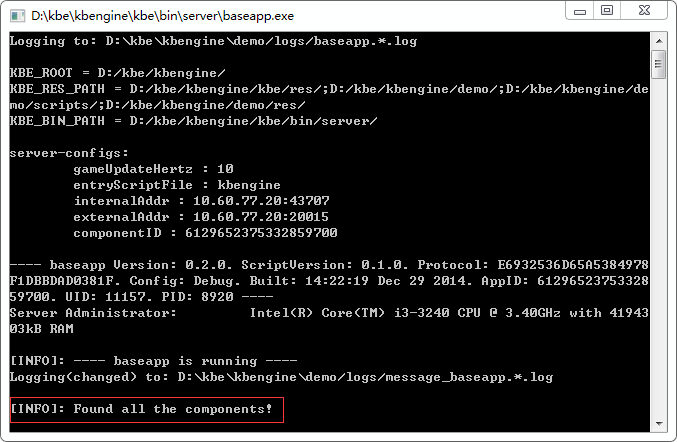Developers to create a new game project, need a folder to store the project on the "script code", "resource file" and etc,
this folder is the game project assets.
Engine root directory has a default "assets" Asset folder, the asset is a minimum of KBE projects,
folders and files contained in it are essential.
If the user does not set any environment variables, the engine will automatically linked to the "assets" startup.
(You can also in the root directory of the engine to create a new project assets, copy "assets" and name it "your_assets")
(If you want to run KBE demos, need to download the demos server assets (https://github.com/kbengine/kbengine_demos_assets), see the description of the project)
Windows:
%KBE_ROOT%/<your assets>/safe_start.bat
Linux:
$KBE_ROOT/<your assets>/safe_start.sh
(Note: The initial start mysql server will automatically build the table, you may need to wait for some time.)
Windows:
%KBE_ROOT%/<your assets>/safe_kill.bat
Linux:
$KBE_ROOT/<your assets>/safe_kill.sh
Linux:
[kbe @gameserver ~]$ cd $KBE_ROOT/<your assets>
[kbe @gameserver ~]$ sh start_server.sh
[kbe @gameserver ~]$ sh kill_server.sh
Windows:
cd %KBE_ROOT%/<your assets>
start_server.bat
kill_server.bat
If successful will find log "Components::process(): Found all the components!".
Otherwise, please search the "ERROR" keyword in logs, according to the error description to try to solve.
FAQ: https://kbengine.github.io//docs/faq.html
Get runtime logs: https://kbengine.github.io//docs/documentations/getlogs.html
start %KBE_BIN_PATH%/machine.exe --cid=2129652375332859700 --gus=1
start %KBE_BIN_PATH%/logger.exe --cid=1129653375331859700 --gus=2
start %KBE_BIN_PATH%/interfaces.exe --cid=1129652375332859700 --gus=3
start %KBE_BIN_PATH%/dbmgr.exe --cid=3129652375332859700 --gus=4
start %KBE_BIN_PATH%/baseappmgr.exe --cid=4129652375332859700 --gus=5
start %KBE_BIN_PATH%/cellappmgr.exe --cid=5129652375332859700 --gus=6
start %KBE_BIN_PATH%/baseapp.exe --cid=6129652375332859700 --gus=7
start %KBE_BIN_PATH%/baseapp.exe --cid=6129652375332859701 --gus=8
start %KBE_BIN_PATH%/cellapp.exe --cid=7129652375332859700 --gus=9
start %KBE_BIN_PATH%/cellapp.exe --cid=7129652375332859701 --gus=10
start %KBE_BIN_PATH%/loginapp.exe --cid=8129652375332859700 --gus=11
--cid:(You must set)
Type Uint64, full name 'component ID'. Each process has a unique ID, used to distinguish between their identity.
--gus:(Optional argument)
Type Uint16, full name 'genUUID64 sections'. This value will be the engine of KBEngine.genUUID64 function used,
is set to different values, the genUUID64 will generate a unique UUID at different intervals.
This order if we can maintain the uniqueness in the multi service group,
then in the composite service can bring convenience for certain.
For example: gameserver-A and gameserver-B items in the database storage of ID are generated using genUUID64,
so when the composite service can merge the data directly to a table.